With the application, you will be able to:
- Save encrypted texts.
- Adjust the encryption strength using a slider.
General features:
- Configurable multi-resolution zoom
- Dark mode option
- New version notification
The text encryptor was created to ensure texts remain encrypted without being stored in plain text on the disk.
With the application, you will be able to:
General features:
The application uses libFileEncoder, a library specifically designed for file encryption (jfe)
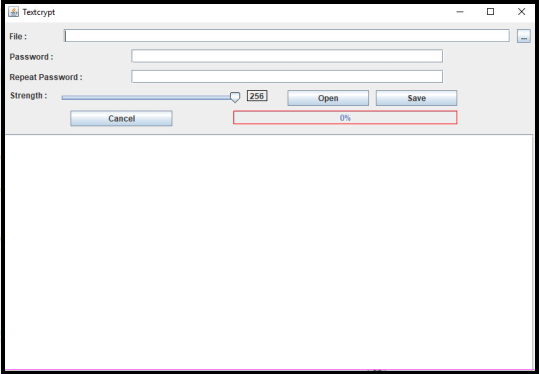
Text encryptor (textCrypt v1.0) (2016)
Download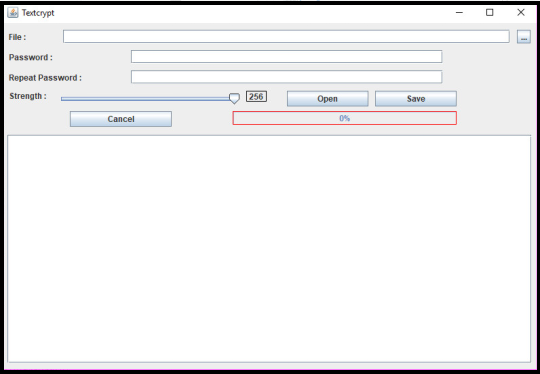
Text encryptor (textCrypt v1.0.2) (2016-2017)
Download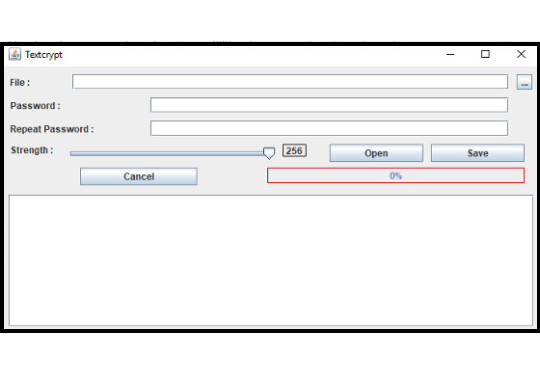
Text encryptor (textCrypt v1.3) (2017)
Download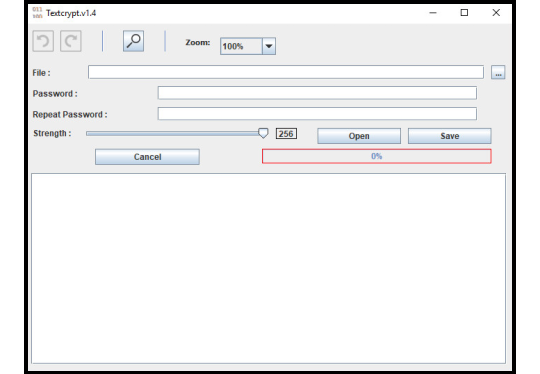
Text encryptor (textCrypt v1.4) (2018-2019)
Download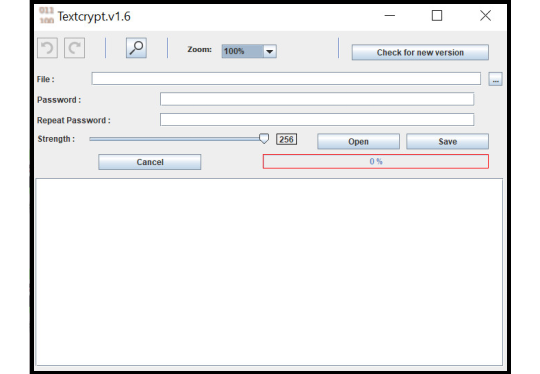
Text encryptor (textCrypt v1.5) (2019)
Download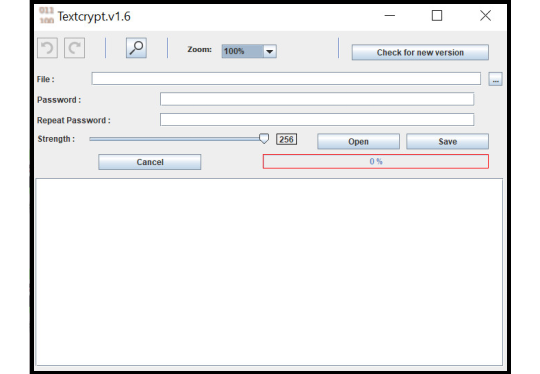
Text encryptor (textCrypt v1.6) (2020-2024)
Download
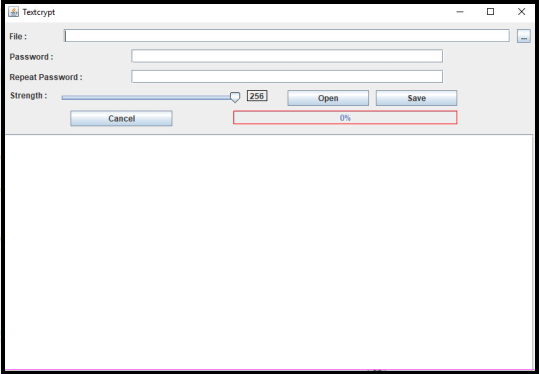
TextCrypt is a small Java application that allows you to encrypt and decrypt plain text.
The text is always encrypted and never saved unencrypted on the hard disk.
The application can create an encrypted file that is compatible with the Java File Encoder application by simply changing the file extension to the appropriate format.
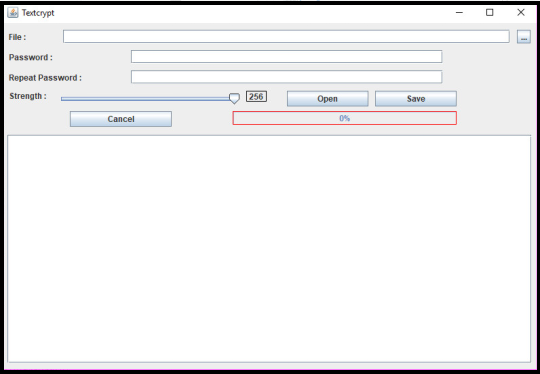
This update addresses several bugs from the previous version.
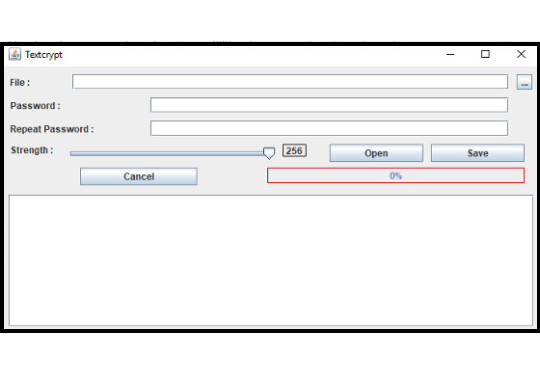
This update addresses several bugs from the previous version.
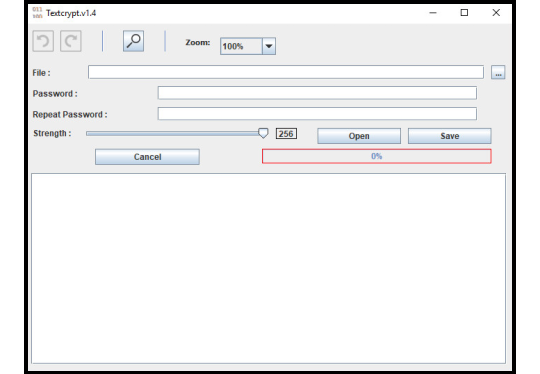
This version includes several new features:
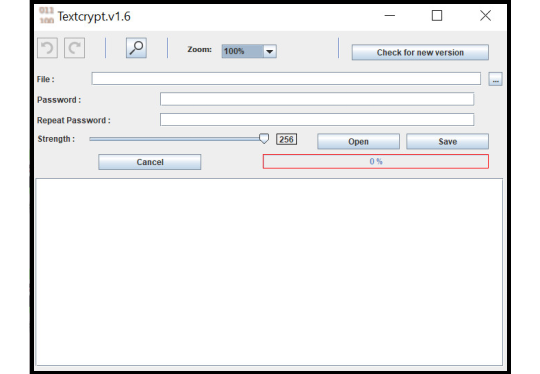
This version of the application aims to prevent a bug that resulted from interaction with a new Java-9 feature, which automatically handles high pixel density (dpi) screens.
Additionally, support for Maven has been added.
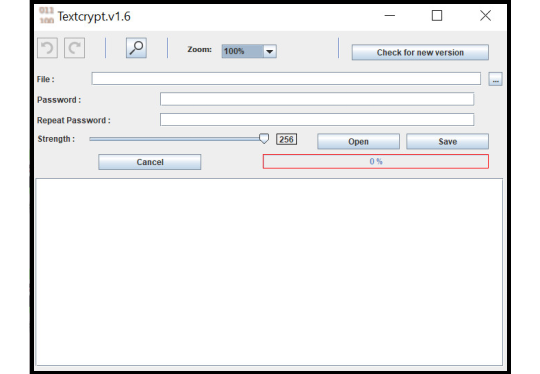
A new query version has been added in this application update.
Dark mode option has been added.
This text encryptor has additional desirable features: